- You can recognize the type of data format a file is by its filename extension.
- When creating data, choose a format that is:
- Self-describing, i.e., contains embedded metadata that help interpret the context and structure of the data file.
- Lossless, it retains data in its original state or contains as much of the original information as possible.
- Non‐proprietary and compatible with different versions of software.
- Open standard, and has specifications that are well documented and accessible to the public.
- Common or has widespread use
-
Choose a file name that is concise and meaningful.
-
Consider including dates: yyyy‐mm‐dd. When referring to year only,always use four digits.
-
Terms separated with a dash ( ‐ ).
-
Avoid punctuation.
-
Be consistent in using file structures: on all of your computers, inyour Dropbox, and in your Google Docs.
-
Example: Species_Site_Date_FileType.FileExtensionmight be the base structure, and files might be:
-
Eaffinis_nanaimo_20100901_FieldCounts.xls
-
Eaffinis_nanaimo_20100901_ANOVAcode.R
-
Eaffinish_nanaimo_20100901_adult232.tiff
-
-
Keeping track of changes or revisions of data files is referred to asversion control.
-
Consistent file names e.g. 2010‐03‐05 Female Health Survey Results; 2011‐04‐15 Female Health Survey Results, etc where results are collated annually.
-
File hierarchy refers to the number of levels or sub‐folders in the directory
-
Folder direction determines how folders are ordered e.g. Results > 2012 or 2012 > Results.
-
Ambiguous naming or overlapping categories, especially at the top‐level, can cause confusion.